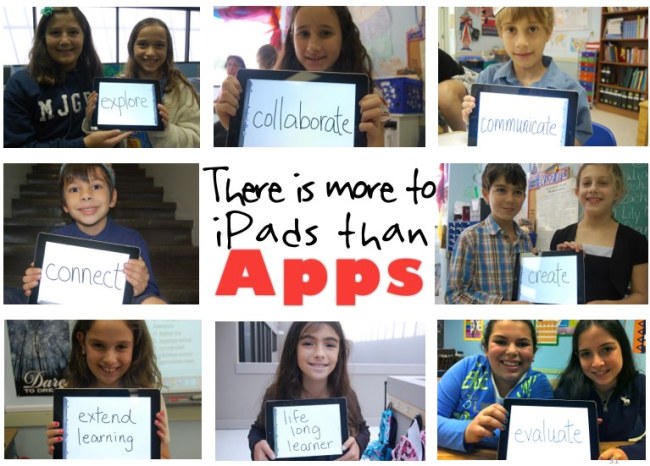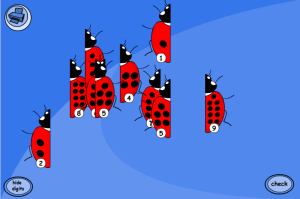At the end of last term, I was required to reapply for my job, and when doing so I underwent the same sort of interview process (with many less people!) as I will do for the QCT Certificate interview. Once I was given my job (as an aide specialising in guided reading groups), I thought seriously about what I wanted to do with this opportunity and how I would maintain the standard I have set. One of the important tools I have used in support of my role is an iPad. I’ve used it to enhance student learning through research, watching short clips to introduce the topic of their book, and summarising their learning through the use of concept maps. The students have enjoyed the additional element that the iPad brings, and its’ use has been a positive influence on student learning when it is used. I must stress that for each 40min lesson I conduct, I do not use the iPad for all, every or even every second lesson. Here’s some examples to put into context for you.
1. Year 1 class, their goal is to begin finding facts within non-fiction books and retell these facts in their own words (summarising!). The book today: “Big Cities in the World”. Ipad use: there were four cities explored in the book. We began with New York city – I used the National Geographic World Atlas app to show the students Australia, over to New York, and even identifying the “Hudson River” which is spoken about in the book. I then showed them a short clip from the New York City Vacation Guide of the highlights of New York. The student understandings from the book were enhanced with the audio visual material I gave them.
2. Year 4: Non-Fiction book on “trees”. We used a concept map to highlight the new understandings, and even create a “lifecycle” chart using kidspiration app.
3. Year 5: “Forensic Science” book (again, non-fiction). Once the students had read a few pages of this heavy book, I used the iPad to play a video of “forensic science for kids“. It showed the many uses for forensic science and was very age appropriate.
As you can see, while I didn’t use the iPad for every class, when it was used, it provided an enhancement to the lesson. I’m learning more and more about the value of this device in my small group sessions, and I’m enjoying exploring the opportunities while I don’t have teaching/planning pressures!